Working remotely can be really great for creating flexibility in our schedules or for creating teams of skilled individuals that are located in separate states or countries. However, with distance comes challenges. When you sit in an office with your coworkers, communication is pretty simple. You can often times just get up and walk to their desk for a face-to-face conversation or show them something you are working on when they walk by. You can also catch the intricacies related to morale by observing mood and body language of those around you. Sure, even when we are in the same office we might send a message in a chatroom or a file to someone via e-mail who is only a few yards away but if there is any confusion among team members, we have the ability to get out of our chair and sit down one-on-one to connect and help each other understand a concept or process or step in where someone needs extra help. When we work remotely, sitting across the table from someone is not possible but there are tools to make communication easier.
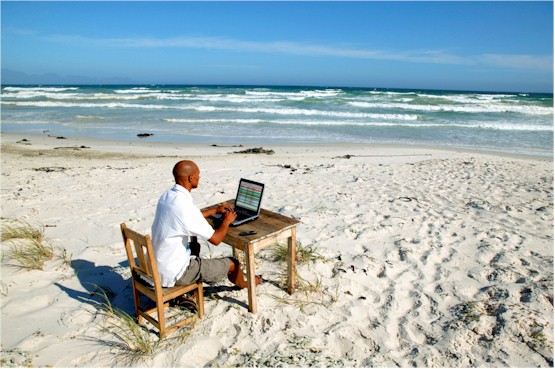
1. Google Drive
There are now plenty of programs out there that allow us to share files and collaborate on documents but what is probably most commonly used is Google Drive. It is simple, free, and well known so less tutorials are necessary and less mishaps occur.
Basically, if you can do it using Microsoft Office Word, Excel, or Powerpoint you can do it on Google Docs, Google Sheets, or Google Slides. As long as you have an internet connection, your file will be saved as you edit it so you do not have to worry about losing your work. The program also lets you work on a shared document with your teammates and tracks the changes that have been made, by who and at what time. This means that you do not have to have fifteen versions of the same document floating around in people’s inboxes and there is transparency with regard to who has done what with the document.
2. Stay Focused
We are all guilty of it. We sit down to work and then remember we need to check our e-mail, are tempted to check Facebook, or decide to wander over to our favorite news site. According to Business Insider, 20 percent of our time spent online is spent on social media. When we were kids, we had parents to monitor the amount of time we spent in front of the TV or playing videogames. Think of StayFocusd as your mom or dad turning off the TV and hiding the Play Station controllers. We might have folded our arms and given our parents the death glare for this but we got our homework done.
If you are working remotely from home or simply spending a lot more time on your computer because you need to communicate virtually with your colleagues, this tool can help you be more efficient with time spent in front of your computer screen. On StayFocusd, you can limit your use of certain web pages in a number of different ways. You can block a page for a certain amount of time starting immediately, schedule the times you want the sites blocked, or you can have the program block the sites after you have spent a certain amount of time on them.
3. Google Hangouts
Do you want to have a video conference, share files, send text-based messages and share screens? Google Hangouts is a great platform for it. There are a lot of programs out there that do the same but Google Hangouts is easy and Google is well known and trusted. Plus, you can sync it with Google Calendar and when you send a calendar invite, you can send a Google Hangouts link automatically with the invite.
One of the most convenient things about Hangouts is that you do not have to download anything. Unlike Skype and many other messenger or video conferencing programs, Hangouts is accessible through your browser. That means you do not have to make sure your colleagues already have the program or waste time when your colleague gets online to talk to you and realizes they have to register for something and download it. There are enough little interruptions in our work. Why use programs that may create more if we can avoid it?
4. 15Five
Working remotely has added flexibility to employees’ lives and made it possible to access talent in all different locations. You could be sitting in your home office getting work done for your company that is a 20-minute drive away or you could be in Lisbon working with team members that are in Montreal and Cape Town. There is no doubt that working remotely has its benefits but a big downside is that we are social beings that communicate best face-to-face.
In a proximal setting, you can see someone’s facial expressions and body language in real time, lean in toward your coworker and point to something important on the paper in front of you for emphasis, and randomly walk by a coworker’s desk and ask how their weekend was. With technology, there are pauses in videos, internet connection issues, limited awareness of surroundings, and less unplanned social interaction. Losing some of the humanness of working with people in remote teams can lead to issues in employee morale and performance.
15Five requires employees to spend 15 minutes per week answering questions about their work and their feelings about their work and work environment followed by managers spending 5 minutes per week reviewing and responding to this feedback. It is simple and quick but provides pertinent information that allows managers to know if there are any morale issues. 15Five cannot boost morale on its own but what gets measured gets managed and this program can help with that first step.
5. Trello
When we work remotely, it can be easy to lose track of who is doing what and how much progress they have made. Trello makes it simple to keep up. If you are familiar with the agile method for software development, Trello is easy to understand. You can organize all potential tasks or ideas, those to be done, those in the process of being done and those that have been completed. The key here is for workers to keep their Trello Boards updated so everyone can see where they are at.
With technology comes more convenient tools for working effectively, including the ability to work on all kinds of projects from almost any location. The key to this is understanding the pros and cons of working in a proximal setting versus working in a virtual setting and then finding ways to maximize the remote working experience. When we work remotely, we distance ourselves from others both by putting physical space between us and our colleagues but also by making it more difficult to establish and maintain morale and be aware of what is going on in our colleagues’ environments. With the right tools, we can make working remotely a productive, positive experience.
CoWork. Collaborate. Create.
The opportunities are endless! Book a tour today to see if CoWorking is the right choice for you.
Corporate Suites offers the following services:





